Help offered to students needing to refresh their computer skills
Image via Casey Lansinger
Technology Librarian, Andrea Reveley
The ACC Library and Learning Commons will be offering a free Computer Skills Boot Camp during the first week of February.
The Microsoft classes are thirty minutes long and include Word, Excel, PowerPoint and Office 365. With two classes a day at eleven and three (full schedule below), there are plenty of opportunities to find the right class.
The most important of the four is the Microsoft Office 365 class. Most, if not all, assignments turned into D2L will be done in Word format. In order to cut semester costs this year, Office 365 is a must.
Office 365 is the Microsoft product that gives the user a copy of Word, Excel, PowerPoint and Outlook. Thanks to ACC, these programs are free for all students and Faculty. The class will cover how to download Office 365 and how to operate it.
The other classes will cover the programs included in Office 365. Basic information will be covered but all questions are encouraged.
The classes are held at the library and will be taught by Technology Librarian, Andrea Reveley. Students are welcome to bring their own laptops or use the laptops made available by the library. The goal is to answer any questions concerning the programs and their functions, in order to help the student efficiently navigate class related technology.
Spring 2016 Schedule
Monday 2/1
- 11:00 a.m.: Word
- 3:00 p.m.: Excel
Tuesday 2/2
- 11:00 a.m.: PowerPoint
- 3:00 p.m.: Office 365
Wednesday 2/3
- 11:00 a.m.: Office 365
- 3:00 p.m.: PowerPoint
Thursday 2/4
- 11:00 a.m.: Excel
- 3:00 p.m.: Word
Friday 2/5
- 11:00 a.m.: Word
- 3:00 p.m.: Office 365
If you are unable to attend a session but still would like assistance, you may request a tech tutoring appointment through this form.
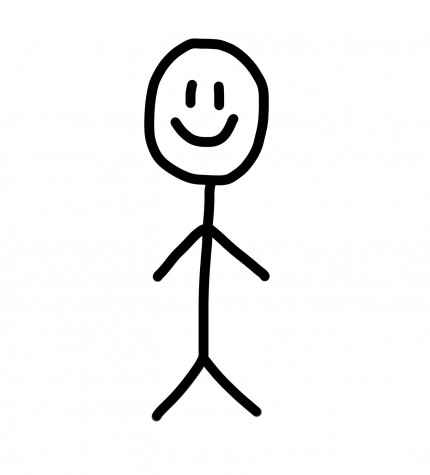
Anthony Silio, a second year student in ACC’s journalism program. Born and raised in Miami, FL., Anthony moved to Denver almost two years ago. He enjoys sports, but has not abandoned his hometown fandom. He would like to continue...



