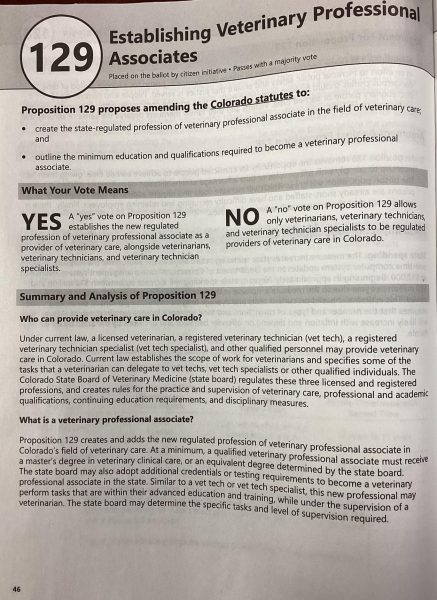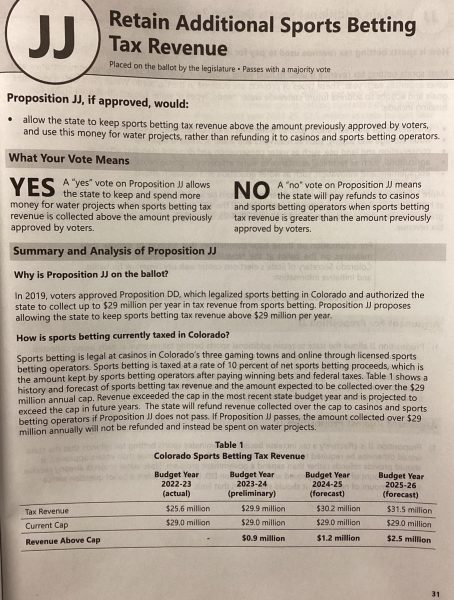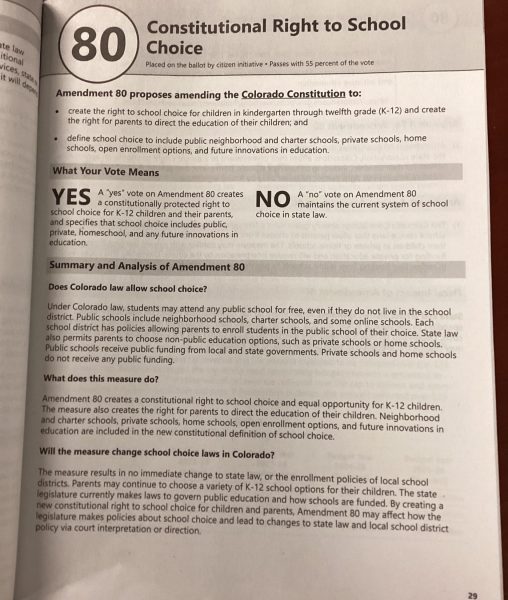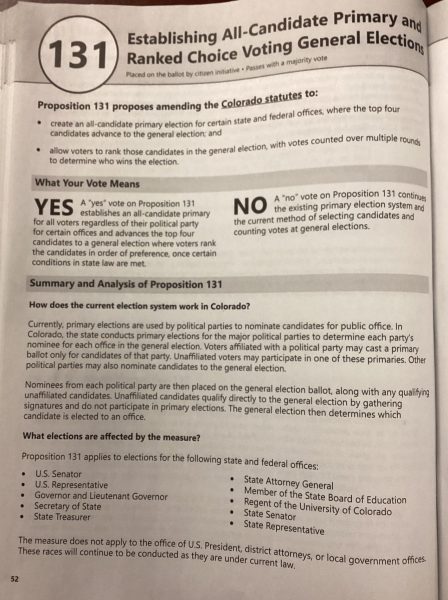Three Ways to Maximize your Smartphone’s Speed in Minutes
Image via Jason Truitt
Video buffers on a smartphone in Littleton, Colo on Sep. 30, 2019. Smartphones can start to slow down even after just months of use.
It’s frustrating when the smartphone you pay good money for seems to be slowing down; you know it’s not virus related, as it’s fairly new. No need to worry, things like this can happen when you frequently utilize it.
Here are a few quick things that can help get it back to par:
Clear Up Unnecessary Files and Cache With Phone’s Settings– Many apps falsely claim to clean up your storage space and boost your speeds, but the truth is you don’t need any of these faulty, virus-infested apps. Your phone already has one installed that can be accessed through the device’s settings. Typically labeled “device maintenance” or “device care”, this handy tool will rid of lousy storage and cache in just a click of a button. Do this weekly to help keep your phone clear of annoying files.
“This task definitely helps. Of course it depends on other things like variables on your phone, but yes it does help your phone run a little bit smoother.” Says Nate, General Manager for Verizon’s Aspen Grove, Colo. location.
According to Nate, 50 to 60 percent of the store’s customers never heard of the device maintenance setting on their smartphones.
Delete Your Irrelevant Photos/Videos- Most of us can admit, we have thousands of photos on our little devices that we never look at after we take them. According to your phone’s storage settings, photos and videos alone typically take up more than half its space. Go into your Android or iPhone’s galleries- and Snapchat-to start mass-deleting many of those dispassionate and unsentimental images and video for good.
Get Rid of the Apps and Games You Rarely Use- Apps and games can be entertaining and useful, but many of us forget to delete those pesky digital squares when we’re done using them. Things such as live wallpaper, games you don’t play any more apps you don’t find useful, hop into your phone’s storage to terminate these annoying speed-killers as soon as possible.
If all else fails and you desperately need to increase the speed of your device, initiate a factory reset on your phone. Warning: this will delete everything, but will likely bring your phone to like-new.

Twitter- @TruittJasonNFL
Jason Truitt, 21, is a second-year college student at ACC pursuing a major in journalism in hopes of becoming a professional sports journalist. He enjoys writing about sports and the culinary world as he...